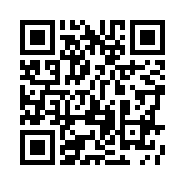I've hated having to tie my shoes for a long time now. In fact, as a defense mechanism, I own very very few shoes with laces. Look at my feet next time you see me, chances are they're slip-on of some description or other (although this will soon be changing!). I justified this as a combination of 'efficiency' and a style choice (luckily sketchers/merrell/etc has been making a lot of fashionable slip-ons lately), but I was only fooling myself--I just didn't know how to tie my shoes!
I thought I knew what I was doing (tie a knot, make a loop, go around the loop with the other loop, tada), but it NEVER FREAKIN WORKED. The two 'bunny ears' always justified themselves perpendicular to the direction you'd normally think of for shoes, and I COULDN'T FIGURE OUT WHY.
My wife bought me a pair of really nice brown New Balance shoes last week, which, although they were really nice, I secretly wept, as I knew that I would have to wear them, and that the day I wore them would be spent miserably retying my shoes every half an hour, and I'd have to suffer the indignity of having the laces look (in the brief periods they remained tied) stupid and un-shoe like. I couldn't say anything, obviously, as it is completely unacceptable for an Eagle Scout who is also a Mechanical Engineer to admit he can't tie his shoes.
Today I decided that enough was enough, and I was going to swallow my pride and figure out why I consistently failed at shoe-tying. With some (ok, a lot of) help from the internet, I finally realized I've been tying them in a 'granny' knot all this time! Simply switching the direction I loop the loop around suddenly changes the whole thing from a stupid looking tangle of uselessness that unties itself almost immediately to a beautiful symmetrical bow capable of keeping my shoes firmly on my feet.
Amazing. When tied properly, these new shoes are actually quite comfortable, and I look forward to wearing them, and joining the ranks of successful shoe-tiers worldwide!
The moral of this story is, if, when your shoes are tied, they look stupid, with one loop pointing towards your toe and one up towards your ankle, YOU'RE DOING IT WRONG!